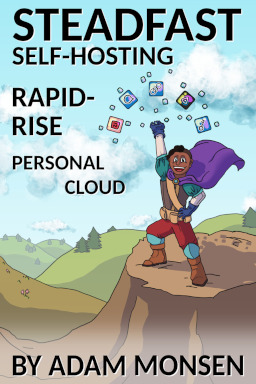Want your very own Pi-hole? Here you go.
I didn't actually include a Pi-hole service with mario because it is more complex than the others, requiring some unrelated and harder-to-explain changes to the server itself and the LAN router. I didn't want to add that complexity to the book--I favored a concise and well-tested set of starter services.
With this commit you can add a Pi-hole service to your server, per chapter 10 section 4 of the book. You can check out that branch in your mario clone to try it out.
Documentation from the commit log message:
This is an example of extending mario with an additional service as mentioned in chapter 10, section 4, Pi-hole.
Before provisioning, you must add additional variables in mario/ansible/config not mentioned in the book.
Here they are, with some hints on the values you should use:
PIHOLE_WEB_PASSWORD ... something secureLAN_DNS_SERVER_IP ... IP address of the DNS server upstream of your Pi-holeMARIO_SERVER_IP ... IP address assigned to your server's network deviceETH_DEV_NAME ... name of your server's network device
For PIHOLE_WEB_PASSWORD, maybe just use a long string of random letters and numbers. Beware characters that must be escaped in YAML (I'm not sure if they will be properly escaped by Ansible/jinja2).
LAN_DNS_SERVER_IP is intended to point to something on your LAN that can answer any DNS query. If your Pi-hole doesn't know/own a particular DNS name-to-address mapping (as will likely be the case for most lookups), it will do a query against the DNS server at this IP address (after we configure that in the Pi-hole web UI, below).
You should be able to find MARIO_SERVER_IP by running hostname -I on your server.
You should be able to find ETH_DEV_NAME by running ls -d /sys/class/net/en* on your server. If that output shows multiple names, try ip addr show dev DEVICENAME for each: the one that is UP and has a valid IP address for your LAN is the one to use for ETH_DEV_NAME.
Check out this branch in your shb repo clone, provision your server, then start pihole on your server as you do other mario services.
Pi-hole has a nice web UI. Once it is running, try logging in to the web UI at https://pihole.example.com/admin/ using the password in PIHOLE_WEB_PASSWORD. Once you do, browse to https://pihole.example.com/admin/settings.php?tab=dns and add an upstream DNS server (use the same IP address you entered in LAN_DNS_SERVER_IP).
There's still the step of telling LAN clients to use Pi-hole for DNS lookups. This is out of scope for these instructions but not all that difficult: it is generally done in the router's DHCP config (force use of DNS server at MARIO_SERVER_IP), or by manually setting the mario server as the DNS server for each LAN client.
Note that some clients will still bypass your Pi-hole DNS server. This may be something you can customize. For example, see https://support.mozilla.org/en-US/kb/dns-over-https